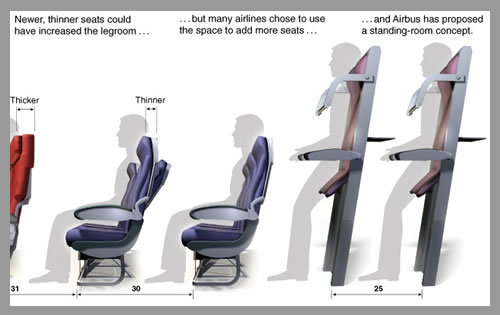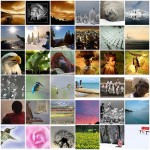So, I guess the latest story on airlines saving money is to put “standing room” seating instead of conventional seats to utilize the most space. Am I the only one thinking that the “seats” look like beds? If that’s the case, why not make bunks out of them and stack people. I’d much rather be laying down than standing up. Stack me, I don’t care. There’s more money to be saved that way. For extra savings, use hammocks.
Category: Tips & Tricks
Organizing your digital photos
As most people who know me know, I take a lot of pictures. And when you take a lot of pictures, you also end up having a lot of pictures. Funny how that works. So, today I wanted to share with you at least one (good) way of organizing your photos by naming them properly. I know there are many many more ways of organizing your photos, but I thought I’d at least share what’s worked for me in the past. It’s not an exact science. It’s not perfect, but I’ve been honing it ever since I started with digital photography. It can be a little time consuming, but having tens of thousands of photos, it’s absolutely necessary to organize them somehow.
One question that might pop up in your head could be: Why aren’t you using one of the existing software out there that are specifically designed for this purpose, like let’s say, ACDSee, Picasa, or Adobe Photoshop Album? The short answer to that is: I am. The longer answer follows below.
I’m sure I’m not the only one with 433423 different email addresses, trying to keep track whom I’ve given out what address. Below is a wired.com article describing a pretty good way of cutting your ties.
Back in the 1990s, you were an early adopter. You got yourself an Aol.com address or a Hotmail address. Or, you were issued an e-mail address when you signed up for your residential internet access, which you handed out to everyone as a badge of honor.
Times have changed, and that old address is a black hole for spam. You never check it, and you don’t want to. But your stupid ISP, your stubborn family members and high school buddies insist on sending you important things there….
Read the rest of the article here.
TV junkies unite
 Remember how I previously wrote about how to watch Hulu from outside the US? Now I’d like to do a little follow-up post. This one isn’t about Hulu, but about a piece of software that has proven to be very useful to me.
Remember how I previously wrote about how to watch Hulu from outside the US? Now I’d like to do a little follow-up post. This one isn’t about Hulu, but about a piece of software that has proven to be very useful to me.
The software I’m talking about is Miro. Miro is basically, a media player with a built in RSS feed reader. No big deal, right? Well, I guess, except that it’s really awesome. What it does, is that it turns your PC into a DVR. Kinda. Miro comes with a bunch of already pre-installed free channels you can download and watch, but should you want to maybe explore other (wink wink) options, there’s a great website called tvRSS, has feeds of pretty any show out there. All you have to do is look up the feed, and subscribe to it in Miro. This way you will have new shows downloaded directly to your PC almost instantly after they air on TV over here the US. No more looking all over various torrent sites for it.
All of this is 100% illegal, so it goes without saying that you should probably never use it. Ever.